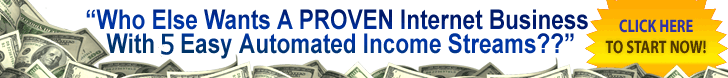For those marketers who have been around for a few years, you’ll remember back when PayPal was suddenly and often mysteriously limiting people’s accounts without warning. Well, as Yogi Berra used to say, “It’s déjà vu all over again.”

In the past month, PayPal has placed limits on accounts of some pretty serious (ie: BIG) online marketers.
As you know, PayPal is one of the largest payment platforms on the planet. They make it super easy for marketers to take payments and sell just about anything online and offline, too.
But here’s the problem that crops up from time to time… when PayPal doesn’t like something about your business, they don’t call you to talk about it. They don’t send a warning letter or give any kind of indication that they’re not happy with how you’re doing things. Instead, without warning, they ‘limit’ your account.
What are account limitations?
According to PayPal, account limitations are temporary restrictions placed on a specific account that could prevent withdrawing, sending, or receiving money.
Having limitations on an account doesn’t necessarily mean that you’ve done anything wrong. Rather, they are used to help protect both the buyer and the seller.
PayPal will sometimes tell you why they’ve limited your account. Other times, it’s anyone’s guess, and you can spend hours on the phone with their representatives and still not have an answer.
It can be frustrating, infuriating, and even business killing if you don’t have an alternate way to take and send payments.
Possible reasons a PayPal account is ‘limited’ may include:
1: Selling things that are against the PayPal acceptable use policy (AUP) or terms of service (TOS).
This one is obvious. Read their AUP and TOS, and if you have questions, call PayPal and ask them. Examples of items you can’t sell using PayPal include guns and prescription medicines, as well as illegal drugs.
2: Making claims you shouldn’t be making.
If you’re promising monetary results, using misleading copy or doing anything that implies people will get certain results – stop.
Possible examples: “This diet will remove 22 pounds of ugly fat in 11 days.” Or… “This system will make you $100 a day.” Never promise certain results, or any results, for that matter. You can share the results others have gotten without implying that anyone else will get the same results.
3: Too many disputes and chargebacks.
No payment processor likes getting disputes and chargebacks, and too many of them will raise an instant red flag. Take care of your customer service and make it super easy for customers to contact you. If someone asks for a refund, take care of it as soon as possible. Have a clear refund policy in place that is easy to find.
4: PayPal suspects an unauthorized person is using your account.
According to PayPal: If PayPal believes someone is using your account without your knowledge, the account could be limited to protect you from fraudulent charges while PayPal investigates the suspicious transactions.
Similar steps may be taken if your debit or credit card issuer or bank notifies PayPal that someone has used your card or bank account without permission.
5: Encouraging customers to somehow break the law.
For example, if you’re selling software that steals something from websites or people, you’re encouraging your buyers to do something illegal. There might be a lot of grey area here. For example, a car could be used to run someone over, but no one is going to shut you down for selling a car. However, the same might not apply to a tool used to break into a car. If you’re selling information, software or items that could be used to harm someone else (within reason) you might want to reconsider.
6: Taking donations.
If you haven’t provided documents confirming you’re a registered nonprofit organization, PayPal will limit your account until you gather the documents necessary to satisfy regulatory requirements.
7: Using the term, “Lifetime” in your guarantee.
What is a lifetime guarantee, anyway, and how do you issue a refund a year later? You don’t.
Payment processors have a certain time limit for refunds. In PayPal’s case, it’s 6 months, subject to terms, conditions and changes.
If you are offering support, do it for a reasonable time period. After all, you can’t support software or answer questions for the rest of eternity, or even the rest of your life.
If you are offering a refund, 60 days works well. It’s long enough to make the buyer feel confident, and also long enough that they often forget to ask for a refund even if they want one.
8: Traveling abroad.
According to Paypal, here’s how to avoid account limitations while traveling.
Traveling outside of the country may trigger a warning with your account and can lead to account limitations, but you may be able to skip the hassle.
– Before your trip, set up a travel profile in your account by logging in to your PayPal account from a trusted device, such as your home computer.
– Select Profile and Settings.
– Enter information about your trip, including the dates and location of travel. You’ll also be prompted to provide a phone number and email address PayPal can use to contact you while you’re traveling if necessary.
Tip: In order to successfully set up your Travel Profile, your trip must begin within 30 days and cannot last more than one year.
9: Sudden, rapid changes in what or how much you sell.
If you start to sell an entirely new type of product, specifically higher-end items like jewelry; or there’s a rapid increase in sales volume, your account may be limited while PayPal reviews it.
10: Being An affiliate For Your Own Product Via A Separate PayPal Account
PayPal has something called the PayPal Adaptive Payments API that is used to pay instant commissions.
For example, as an affiliate you sell Bob’s eBook. For each sale you make, you receive an Instant commission right away, the moment the sale is made.
This is possible because your PayPal account is linked to Bob’s, or to a system such as JVZoo that allows for instant payments.
Whilst this is perfectly acceptable in the scenario mentioned above, when you are an affiliate for Bob’s eBook… PayPal may look very differently at this if you are an Affiliate for your own product and receiving Affiliate Commissions into your Personal PayPal account as a result of the marketing efforts you are making to sell your own eBook.
If you are either paying or receiving instant commissions, to yourself in this way my best recommendation is to immediately stop. It could like money laundering.
The concern that PayPal Adaptive Payments API is responsible for accounts being banned was recently squashed when JVZoo CEO Laura Casselman published an update on the companies social media channel.
Casselman said “There’s been a lot of discussion lately about the risks of your PayPal accounts becoming limited or banned, Unfortunately, with the lack of information supplied to those who have had their accounts negatively impacted. We can tell you that PayPal is NOT against the use of their adaptive payments, instant payments, or our industry as a whole. JVZoo has always worked closely with PayPal and we have a dedicated team there who we’ve been sharing your concerns, posts, as well as the mass misinformation being shared.”
To further settle concerns, JVZoo have also released a new feature which now allows you to manually go into your JVZoo account and set your affiliate commissions to delayed / manual payouts rather than instant if the affiliate prefers.
WarriorPlus, another popular Affiliate platform has decided to handle things differently. Here they suggest using the Warrior “Wallet” system which puts a layer of protection between vendors, affiliates and partners. Payment goes into the wallet for seven days, and then can be drawn out via PayPal, Stripe or Veem.
We don’t know if the latest round of PayPal limits was caused by instant commissions, adaptive payments or… what. No one outside of PayPal seems to have the answer.
What we do know is the following:
If you use PayPal, you’ll want to follow all their rules and stay away from instant commissions.
Have a backup. Always have a backup. If PayPal one day tells you to take a flying leap, you want to be able to flip the switch to your back up system, whether that’s Warrior, ClickBank, your own merchant account or something else.
Never keep more money in PayPal than you can afford to lose, should the worst happen and your account is permanently limited or closed.
This means keeping enough in your account to pay vendors and issue refunds, and continually transferring the excess into your checking account.
If your account is limited, you might receive a notification via email or on your account overview page.
Respond to this warning immediately by logging into your PayPal account and taking the necessary actions to help you avoid account limitations altogether.
Visit the Resolution Center to review details of why your account has been limited. This is also where you’ll find the requested information from PayPal.
Requests will vary depending on the issue but some possibilities are:
– Invoices from your suppliers
– Information about payments
– Proof of shipment, tracking information, and buyers’ information
– Proof of address
– Proof of identity
When does PayPal remove account limitations?
From their website: The time it takes to have account limitations lifted varies depending on the issue. The fastest way to keep the process moving is to submit the requested information as quickly as you can. Once you have, we’ll get back to you, usually in three business days or less, with next steps. We may request additional information. Tip: You can view your account status at any time in the Resolution Center. If for any reason you can’t complete the necessary steps to remove the limitations, contact Customer Service directly for help.
According to the PayPal website, if you’ve completed the steps to remove the limitation and your account is still limited, it means one of their specialists still needs to review your information. And if they need more information, they will email you.
Once their review is complete, they will email you. And they also want you to know that their customer service specialist can’t lift your limitation over the phone. Meaning, I imagine, that no amount of pleading, begging or badgering will get the account limit removed when you talk to them.
A few more tips to avoid limits on your PayPal account:
If you haven’t already done so, verify your account. PayPal closely monitors new accounts since these are the accounts most likely to be connected to crimes and scams.
To verify your PayPal account, add a credit card and a bank account, and verify both of them.
Verification of a credit card is automatic (make sure the credit card has the same address you gave PayPal.)
Verification of a bank account involves PayPal sending two deposits to your account of less than a dollar each. Once you see these amounts in your account, log into PayPal and enter the amounts to verify the account is indeed yours.
Your new account will have limits on how much you can receive and withdraw until you provide information on your identity. This can be as simple as providing a tax number, or in some cases sending copies of national ID cards.
If you’re just opening a new PayPal account, use it sparingly the first month. Since most fraud happens within 30 days, PayPal is especially vigilant during this period.
If you are expecting to receive a large sum of money, then you should call PayPal ahead of time so they expect to see the extra funds. In other words, if you are planning a large product launch, make sure you let them know ahead of time.
When you first signup for Paypal Website Payments Pro, there’s a survey that you have to take. Make sure that you check off higher numbers in terms of how much money you anticipate making every month.
Contact Paypal to make sure that your account is not limited in any way in terms of how much money you can accept per day. Sometimes limits are placed depending on various factors relating to your credit history or background checks.
Make sure your name or the name of your business is on your PayPal account and that it exactly matches your bank account and credit cards.
Use the exact same addresses and phone numbers that match your bank account and credit cards.
Always use trackable methods of shipping if you ship physical goods in case a dispute is filed against you.
Make sure that your FEIN or social security number exactly matches the name of your business on the account.
Stay away from using proxies for your IP address. There have been rumors that the company logs the first IP address each user uses to create his or her account with. Using a proxy would hide your real identity, providing you anonymity; however, this action raises a red flag at PayPal, often resulting in your account getting limited.
If your account does get limited, opening a second account likely won’t be much help. By the Terms of Service of the company, you can have one personal and one business account. If you create, for example, a personal account, and it ends up getting limited, and if you register for another personal account at the firm, it will likely get limited as well.
What if the Account Limitation is NOT Removed?
PayPal can hold your money for 180 days. And even then, you might have to remind them to send you your money. There have been stories of people who, once they exhausted all other avenues, contacted one or more government agencies. Which agencies you contact will depend on which country you live in. And as some of these stories go, their money was (or was not) released within days.
Without providing legal advice, if you’ve done all you can with PayPal and they are still holding onto your money, there is no reason NOT to seek help from any agency willing to look into it, such as your state attorney general or consumer protection office if you’re in the U.S.
And if the amount is large enough, you might even seek legal help.
Here are the two big takeaways from all of this:
1: Follow PayPal’s rules, and always err on the side of caution.
2: Be ready for anything, meaning don’t leave large sums of money in PayPal, and do have a backup payment processor ready to go at a moment’s notice.
As Yogi Berra used to say, “It’s tough to make predictions, especially about the future.”